Blogs
Microsoft Office 365
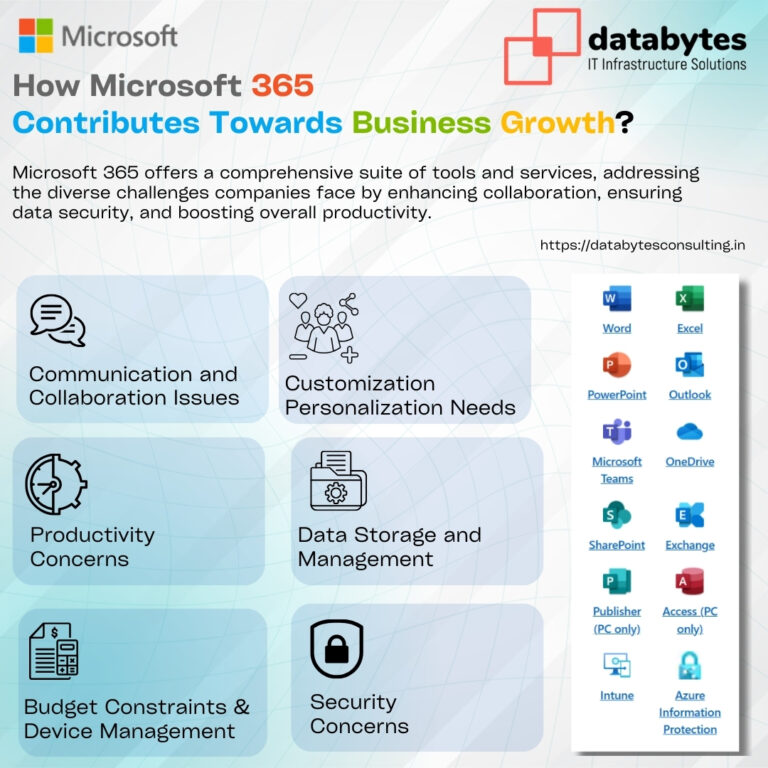
How Microsoft 365 Empowers Businesses to Overcome Challenges and Boost Growth
In today’s rapidly evolving business landscape, companies of all sizes are facing unprecedented challenges. From communication breakdowns and productivity concerns to data management issues and security risks, businesses need a robust solution to stay competitive. Microsoft 365 provides that solution—offering a comprehensive suite of tools designed to address these challenges while driving business growth.
Let’s dive into how Microsoft 365 can help overcome common business hurdles and create opportunities for long-term success.
1. Communication and Collaboration Issues
Effective communication and collaboration are the backbone of any successful organization. However, businesses often struggle with disconnected teams, remote work barriers, and inconsistent communication channels.
Microsoft 365 solves these problems by integrating tools like Microsoft Teams, SharePoint, and Outlook, which allow for seamless real-time communication and collaboration. Teams can share files, chat, and hold virtual meetings from anywhere in the world, breaking down barriers and ensuring that everyone stays on the same page.
Example Use Case: A marketing team based in different locations can collaborate in real-time on a campaign using Microsoft Teams, simultaneously sharing documents through SharePoint and organizing meetings through Outlook.
2. Productivity Concerns
Productivity issues can arise due to inefficient workflows, lack of access to essential tools, and outdated technology. Microsoft 365 provides cloud-based apps like Word, Excel, PowerPoint, and OneNote, ensuring that employees can access the tools they need to be productive—anytime, anywhere, and on any device.
Additionally, integration with OneDrive means employees can store files securely in the cloud and access them on the go, eliminating bottlenecks and improving workflows.
Example Use Case: A finance team can work collaboratively on financial reports using Excel and track important documents in OneDrive, allowing for faster decision-making and smoother workflows.
3. Data Storage and Management
Data is the lifeblood of any organization, but managing it can be a challenge. Storing and sharing data securely while ensuring easy access for employees often creates headaches for IT departments.
Microsoft 365 offers OneDrive and SharePoint for data storage, ensuring that files are accessible to the right people, while advanced security features protect sensitive information. Businesses can also organize their data more efficiently, reducing storage costs and improving operational efficiency.
Example Use Case: A project management team can use SharePoint to store project files and documents in a centralized location, giving all stakeholders access to the latest information while maintaining version control.
4. Budget Constraints and Device Management
Managing devices, software, and licenses can quickly become a costly and time-consuming task, particularly for growing businesses. Microsoft 365 provides flexible pricing models that allow businesses to scale services as needed, keeping costs in check while ensuring access to the latest technology.
With centralized device management tools, IT teams can deploy updates, manage devices, and control access remotely, reducing the burden of manual maintenance and improving security across the organization.
Example Use Case: A small IT team can use Microsoft Intune to manage all company devices remotely, pushing updates and policies without needing to physically handle each device, saving both time and resources.
5. Security Concerns
In an era where cyberattacks are on the rise, protecting sensitive data is a top priority for businesses. Microsoft 365 offers a range of security features, including multi-factor authentication, data loss prevention, and advanced threat protection, to safeguard your business against cyber threats.
Additionally, Microsoft 365 ensures that your business stays compliant with industry regulations, helping you avoid potential legal issues and data breaches.
Example Use Case: A healthcare provider can use Microsoft 365’s security and compliance features to store patient data securely while meeting strict data protection regulations.
6. Customization and Personalization Needs
Every business has unique needs, and Microsoft 365 allows for customization and personalization to ensure that your technology stack aligns with your specific workflows and processes. Whether it’s integrating third-party applications, automating repetitive tasks with Power Automate, or customizing workflows within Teams and SharePoint, Microsoft 365 can be tailored to fit your business perfectly.
Example Use Case: A retail business can create custom workflows in Microsoft Teams to streamline order fulfillment, automatically notifying the logistics team when orders are placed, and keeping everyone updated.
How Microsoft 365 Drives Business Growth
Microsoft 365 is not just a suite of tools—it’s a powerful platform that enables businesses to grow by improving communication, boosting productivity, enhancing security, and providing flexible solutions that adapt to evolving business needs.
By implementing Microsoft 365, businesses can:
- Improve operational efficiency through enhanced communication and collaboration
- Protect sensitive data with cutting-edge security features
- Boost productivity with cloud-based applications accessible from anywhere
- Reduce costs with scalable, flexible pricing plans
- Ensure compliance with industry regulations
Ready to Transform Your Business?
Whether you’re a small business looking to streamline operations or an enterprise seeking to improve collaboration across global teams, Microsoft 365 offers a scalable solution that adapts to your business needs. At Databytes Consulting Technologies, we help businesses implement Microsoft 365 to unlock their full potential.
Get in touch with us today to learn more about how Microsoft 365 can drive your business growth!
Visit us at databytesconsulting.in.