Blogs
Comprehensive Data Protection with Azure Backup

Introduction
In today’s digital age, data protection is paramount. Organizations face constant threats from cyber-attacks, including ransomware, making robust backup solutions essential. Azure Backup offers a centralized and comprehensive service designed to protect data across various environments and workloads. From Azure Virtual Machines to on-premises servers and SQL databases, Azure Backup provides a reliable and scalable solution to ensure your data is always secure.
Centralized Management and Monitoring
Azure Backup simplifies the complexity of data protection by providing a centralized management console through Backup Center. This powerful tool allows you to manage and monitor your entire backup estate from a single interface. With Backup Center, you can enforce backups at scale using Azure Policy, ensuring compliance and consistency across your organization. Additionally, Backup Center provides historical data and patterns through Backup reports, enabling you to audit and analyze your backup data effectively.
Multi-Workload Support
One of the standout features of Azure Backup is its ability to support multiple workloads. Whether you’re backing up Azure Virtual Machines, on-premises servers, SQL Server and SAP HANA on Azure VMs, Azure Files, or Azure Database for PostgreSQL, Azure Backup has you covered. This versatility ensures that all your critical data, regardless of where it resides, is protected.
Application Consistency
Azure Backup goes beyond just backing up data; it ensures application consistency during the backup process. For Windows environments, Azure Backup utilizes Volume Shadow Copy Service (VSS) to capture consistent snapshots of your data. In Linux environments, it uses pre- and post-processing scripts to achieve the same level of consistency. This means that your applications and databases remain in a consistent state, minimizing downtime and ensuring a seamless recovery process.
Durable Storage Options
Data durability is a key concern for any backup solution. Azure Backup offers multiple storage options to meet your specific needs. Locally redundant storage (LRS) ensures that your data is replicated within a single data center. Geo-redundant storage (GRS) replicates your data across multiple geographic regions, providing an extra layer of protection against regional disasters. Zone-redundant storage (ZRS) replicates your data across multiple availability zones within a region, balancing the need for durability and accessibility.
Automation and Integration
Azure Backup is designed with automation in mind. You can use APIs, PowerShell, and Azure CLI to automate backup policy and security configurations, streamlining your backup management processes. Furthermore, Azure Backup allows you to export cloud backup data to your own monitoring systems securely and efficiently, integrating seamlessly with your existing IT infrastructure.
Conclusion
In an era where data is a critical asset, Azure Backup provides a comprehensive, scalable, and reliable solution to protect your organization’s data. With centralized management, multi-workload support, application consistency, and durable storage options, Azure Backup ensures that your data is secure and recoverable. Embrace the power of Azure Backup and safeguard your data against the ever-evolving threats of the digital landscape.