Blogs
Choosing the Right Ethernet Switch for Your Network Needs
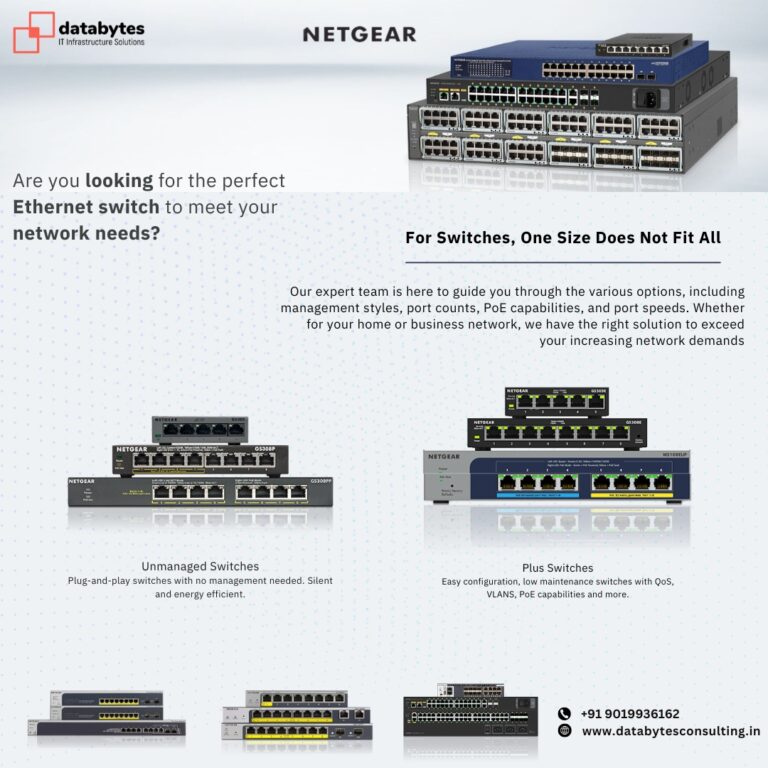
In today’s digital age, a reliable and efficient network is essential for both homes and businesses. One of the key components of any network is the Ethernet switch, which facilitates communication between devices. With various types available, it’s crucial to understand which switch best suits your requirements. This blog post will guide you through the different Ethernet switches offered by NETGEAR, helping you make an informed decision.
Understanding Ethernet Switches
Ethernet switches are devices that connect multiple devices within a local area network (LAN). They enable these devices to communicate and share data efficiently. However, not all switches are created equal. Depending on your needs—be it for home use or a larger business environment—there are several options to consider.
Types of Ethernet Switches
Unmanaged Switches
- Overview: These plug-and-play switches require no configuration and are perfect for simple networking needs.
- Benefits: They are silent, energy-efficient, and ideal for small networks.
- Ideal For: Home users or small offices looking for straightforward connectivity.
Plus Switches
- Overview: These switches offer easy configuration with additional features like Quality of Service (QoS) and VLAN support.
- Benefits: They provide low maintenance and are suitable for small to medium-sized networks.
- Ideal For: Users needing some level of management without complexity.
Smart Switches
- Overview: Designed for larger networks, these switches provide increased security and high bandwidth.
- Benefits: Features include VLAN, PoE (Power over Ethernet), and Access Control Lists (ACL).
- Ideal For: Businesses that require robust network management and security.
Smart Cloud Switches
- Overview: These switches offer cloud management capabilities for remote monitoring and management.
- Benefits: Enhanced security and high bandwidth for larger networks.
- Ideal For: Organizations that need centralized management and monitoring.
PoE Switches
- Overview: These switches provide power and data over a single cable, simplifying installation for devices like cameras and access points.
- Benefits: Reduces clutter and enhances flexibility in device placement.
- Ideal For: Environments with multiple PoE devices.
Multi-Gig Switches
- Overview: Designed for high-speed networking, these switches support multi-gigabit speeds.
- Benefits: Perfect for data-intensive applications and environments.
- Ideal For: Businesses with high bandwidth demands.
Managed Switches
- Overview: Fully managed switches offer advanced features and scalability.
- Benefits: They provide complete control over your network settings and configurations.
- Ideal For: Large enterprises requiring extensive network management.
AVLine ProAV Switches
- Overview: Specifically engineered for AV over IP applications, these switches come pre-configured for easy setup.
- Benefits: Stylish design with rear-facing ports for a clean installation.
- Ideal For: AV professionals needing reliable and efficient networking solutions.
Frequently Asked Questions
What is the difference between a switch and a router? A switch connects devices within the same network, while a router connects different networks together.
What are the different types of network switches? NETGEAR offers unmanaged, fully managed, plus, smart, PoE, and multi-gig switches, each catering to different networking needs.
What is NETGEAR Insight? NETGEAR Insight is a remote network management system that allows you to monitor and manage your network devices easily.
Conclusion
Let Databytes Consulting Tech Help You! With our expertise, we can guide you in selecting the perfect switch that fits your unique requirements. Our dedicated team is here to support you every step of the way. Choosing the right Ethernet switch is crucial for optimizing your network’s performance. Whether you need a simple unmanaged switch for home use or a fully managed switch for a complex business environment, NETGEAR has a solution tailored to your needs. Explore the various options available and enhance your network today!
For more information, visit NETGEAR’s website.