Blogs
Azure Kubernetes Service (AKS): A Comprehensive Guide

Introduction: In the ever-evolving landscape of cloud computing, Azure Kubernetes Service (AKS) stands out as a powerful tool for simplifying the deployment and management of Kubernetes clusters in the Azure environment. This blog post aims to provide a comprehensive guide to AKS, covering its key features, capabilities, and best practices.
What is AKS?
Azure Kubernetes Service is a hosted Kubernetes service offered by Microsoft Azure. Its primary goal is to offload the operational overhead of managing Kubernetes clusters, allowing users to focus on deploying and managing their applications. When you create an AKS cluster, Azure automatically handles critical tasks such as health monitoring and maintenance.
Getting Started with AKS
AKS offers multiple deployment options, including Azure CLI, Azure PowerShell, Azure portal, and template-driven options like Azure Resource Manager templates, Bicep, and Terraform. During deployment, users can specify the number and size of nodes, and AKS takes care of deploying and configuring the Kubernetes control plane and nodes.
Access, Security, and Monitoring
AKS provides robust access, security, and monitoring features. Users can integrate with Microsoft Entra ID for identity and security management, utilizing Kubernetes RBAC for access control. Integrated logging and monitoring are achieved through Container Insights, a feature in Azure Monitor that captures platform metrics and resource logs.
Clusters and Nodes
AKS nodes run on Azure virtual machines (VMs), supporting various capabilities such as storage volume support, GPU-enabled nodes, and confidential computing nodes. The service allows for dynamic scaling of cluster nodes and upgrades to newer Kubernetes versions.
Virtual Networks and Ingress
AKS clusters can be deployed into existing virtual networks, enabling communication between pods in the cluster and other nodes in the virtual network. The HTTP application routing add-on facilitates easy access to applications deployed on AKS through publicly accessible DNS names.
Development Tooling Integration
AKS seamlessly integrates with a rich ecosystem of development and management tools, including Helm and the Kubernetes extension for Visual Studio Code. Docker image support is provided, and users can leverage Azure Container Registry for private storage of Docker images.
Certification and Compliance
AKS has been certified by the Cloud Native Computing Foundation (CNCF) as Kubernetes conformant. The service is also compliant with various regulatory standards, including SOC, ISO, PCI DSS, and HIPAA.
Next Steps and Resources
As users delve into the world of AKS, Microsoft offers a plethora of resources, including documentation, training, certifications, and best practices for both cluster operators and developers. Further details on specific AKS features can be explored through the provided links.
Conclusion: Azure Kubernetes Service is a game-changer for organizations looking to harness the power of Kubernetes without the operational complexities. From seamless deployment to robust security and monitoring, AKS empowers users to focus on building and managing applications. This blog post serves as a gateway to understanding the fundamental aspects of AKS, providing a roadmap for users to explore the service further and leverage its capabilities for their cloud-native applications.