Blogs
A Comprehensive Comparison of Poly X50 and Neat Bar for Video Conferencing

Introduction
In the fast-paced world of video conferencing, having reliable and high-quality equipment is essential. Today, we’ll delve into a shootout between two popular choices for small to medium meeting rooms: the Poly X50 and the Neat Bar. Both devices promise seamless integration with platforms like Microsoft Teams and Zoom, USB connectivity, and advanced features for enhanced audio and video experiences.
Device Overview
Poly X50
- Designed for small to medium rooms.
- Microsoft Teams and Zoom Rooms compatible.
- USB connectivity for device mode.
- Impressive compatibility with various applications.
- Advanced features, including group tracking and speaker tracking.
Neat Bar
- Tailored for small to medium meeting spaces.
- Integration with Microsoft Teams and Zoom.
- Touch panel for camera control.
- Limited speaker tracking features compared to Poly X50.
- Neat Symmetry Mode for individual framing.
Video and Audio Comparison
To provide an informed decision for users, we conducted a side-by-side comparison of the Poly X50 and Neat Bar in a Microsoft Teams environment.
Poly X50 Demonstration
- Initial Setup:Poly X50 connected to the screen.Registered to Microsoft Teams.Video and audio demonstration in a Teams call.
- Group Tracking Mode:Enabled group tracking for a dynamic view.Demonstrated how the device focuses on the active speaker.LED indication for the active speaker.
- Speaker Tracking:Enabled speaker tracking for a more personalized experience.Adjusted zoom levels to showcase the flexibility.Noise-blocking AI demonstrated in a noisy environment.
Neat Bar Demonstration
- Initial Setup:Neat Bar set up in the same environment as Poly X50.Running Microsoft Teams on Android.Video and audio demonstration.
- Group Framing:Enabled group framing for a wide-angle view.Controlled camera settings from the touch panel.No laptop on the table for a cleaner setup.
- Symmetry Mode:Activated Neat Symmetry Mode for individual framing.Showcased how the device identifies and frames individuals.Highlighted limitations compared to advanced speaker tracking.
Conclusion
In this comprehensive comparison, both the Poly X50 and Neat Bar exhibit strong performance in small to medium meeting rooms. The Poly X50 stands out with its robust features like advanced tracking modes and broad application compatibility. On the other hand, the Neat Bar offers a sleek design, touch panel control, and a unique Neat Symmetry Mode.
Ultimately, the choice between these two devices depends on specific user preferences, room requirements, and the level of advanced features needed. As video conferencing technology continues to evolve, these devices represent cutting-edge solutions for seamless and efficient virtual collaboration.