Blogs
Comprehensive Review of the Poly Studio Video Bar

Introduction
The advancement in the digital era has seen a rise in video meetings via platforms like Zoom, Microsoft Teams, and Ring Central. To cater to this growing demand, manufacturers are introducing products like video bars that are designed to simplify video conferencing. One such product is the Poly Studio Video Bar, suitable for smaller conference rooms holding about 10-15 participants.
Key Features of the Poly Studio Video Bar
Integrated Design
The Poly Studio Video Bar is a multi-functional device featuring:
- A webcam
- Speaker
- Microphone All these components are integrated into a single unit, eliminating the need for additional devices or cables, thereby reducing clutter.
Connectivity
- Most video bars, including the Poly Studio, use USB connectivity.
- Simply connect the USB cable from the video bar to your computer or laptop.
- This facilitates easy communication during video meetings.
- The video conference can then be displayed on a monitor or screen, with participants communicating through the video bar.
Specifications
Video Quality
- The video bar boasts a 4K video capability.
- As of the time of the original video, many platforms may not support 4K, but with the progression in technology, it’s anticipated that this standard will become more common.
- From a streaming perspective, the 1080p quality is adequate for most users, but the 4K feature makes the device future-proof.
Audio Features
- Six microphones are built into the video bar.
- Multiple mics ensure that every participant around the video bar is clearly heard, addressing a common issue faced during video conferences where remote participants struggle to hear everyone in the room.
- It simplifies the setup as only one cable needs to be plugged into the computer to cater for video, speaker, and microphone functionalities.
Hands-on Testing
Video Test
- The 4K video quality was tested directly through the computer.
- Pan-tilt-zoom features: The camera adjusts its focus based on the speaker’s position, quickly picking up their location as they move within the room.
- LED light on the camera indicates the speaker’s position.
- Low light performance: In dim conditions, there’s a slight pixelation, but the camera still performs commendably.
Audio Test
- The microphone was tested at various distances from the video bar:
- 3 feet: Clear and audible.
- 8 feet: Voice can still be heard clearly from the side.
- 15 feet: Quality is maintained, but for larger conference settings, an extension microphone pod is available as an accessory to ensure even better sound quality.
Additional Software: Poly Lens
- The Poly Lens software allows users to adjust settings on the video bar.
- Notably, the software includes a noise-canceling feature, useful for situations where external noises (from a nearby construction site, busy freeway, or adjacent rooms) might interfere with the conference’s clarity.
Conclusion
The Poly Studio Video Bar is an innovative solution for modern conference rooms, ensuring clear video and audio for efficient communication. Its integrated design, high-quality specs, and additional software features make it a worthy investment for businesses.
Detailed Analysis of the Poly Studio Video Bar
The Poly Studio Video Bar is designed to enhance the audio and video quality of conference calls. With features like noise cancellation and high-quality audio output, this device promises to provide a seamless conferencing experience.
Navigating Poly’s Software: PolyLens
Accessing the Settings
- To tweak settings, open the PolyLens software.
- Select ‘Studio’ to view the device.
- Navigate to ‘General’ settings.
Key Features
- Stereo Audio: Enhances audio clarity during meetings.
- Poly Acoustic Fence: Designed to block out background noise.
- Poly Noise Block AI: Another feature to ensure clear audio by reducing background distractions.
Testing the Audio Capabilities
Noise Cancellation Test
- Initially, the test was conducted in a quiet environment.
- A blender was turned on to simulate background noise, registering at around 73 decibels.
- With the Poly Noise Block AI activated, the device attempts to block out the blender noise while prioritizing the speaker’s voice.
- Next, the Acoustic Fence was set to medium while the Noise Block AI was turned off to evaluate its performance.
Speaker Test
- To gauge the quality of the speakers, a live Zoom meeting was played. The audio levels were observed to be around 75 to 80 decibels in a 10×20 feet room.
- The voices of participants were clear, and the audio was rich with a noticeable bass tone.
- A music track was also played to test the audio quality in a different context. The volume peaked at around 80 to 81 decibels. While the video bar is not designed for music or movie audio experiences, it performed admirably for video meetings.
Specifications and Recommendations
- The video bar is optimal for rooms around the size of 10×20 or 15×15 and can accommodate around 10 to 15 participants.
- Based on Microsoft team standards, this device is ideal for small conference rooms.
- For businesses that need help in choosing technology products like video bars, headsets, and speaker phones, professional recommendations can be beneficial.
Overall Performance and Price
The Poly Studio Video Bar showcased impressive capabilities:
- The PolyLens software allows for customization of settings.
- The camera’s tracking feature focuses on the speaker, enhancing video conferencing by offering clearer visuals of the speaker’s face and expressions.
- The product is priced at $950 (MSRP). Discounts may be available using specific coupon codes.
- Comes with a one-year warranty.
- Integrated with Bluetooth and Wi-Fi functionalities, allowing IT teams to manage settings remotely for easier deployment.
Conclusion
The Poly Studio Video Bar is a comprehensive solution for businesses looking to enhance their video conferencing experience. Its customizable settings, impressive noise cancellation features, and quality audio output make it a worthy investment. When considering video bars, it’s essential to keep room size and participant count in mind, and Poly Studio seems to cater effectively to small conference room settings.